
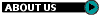





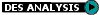



Version 1.0.0.9 of
NetBrute Scanner
is now available!
Voice your opinion.
Q: If huge, well protected systems like AOL can be hacked into, what are my chances of being able to protect my small home system?
A: It's actually quite a bit easier for a hacker to break into a large organization's system than it is to break
into a small organization's system. The main reason behind this is that the more complex a system is, and the more
users there are, the more links that there are in the security chain. Just by law of averages, if you have more
links then you're going to have more weak links. Remember, your security is only as strong as your weakest link.
If you're having a hard time getting your 1 to 100 users to change their password to something besides their
username, and you're finding that it is nearly impossible to get your users to safe guard their password, then
imagine how difficult this task would be if you had 100 to 100,000 users.
With a large number of hacking attempts being made by legitimate users who choose to abuse the system, you automatically
increase the chances of having your users go astray just by having more of them.
With the resources required to run a large system, it is also more likely that your system administration crew
will be understaffed, and many hacking attempts will just go plainly unnoticed or uninvestigated.
Large systems are also going to be much more lucrative targets because they contain data that is going to be much
more valuable than the average home user's checking account information or resume'. A large system is assumed to contain
enough financial and propietary information to make it worth the effort of breaking in.
The hacker expects the average home user to have absolutely no security measures. All you need to do is have the simplest of
measures in place to detour the hacker from your system and send him or her to the easier prey of your neighbor's system.
Q: What are some ways that I can fight spam/UCE (Unsolicited Commercial Email)?
A: If you are a system administrator, there are basically four things that you will want to do:
For some powerful tools to help you fight back against spammers, please visit Sam Spade.org and our Resources section.
Q: I worry about giving my credit card information over the Internet, how can I guarantee that it's safe?
A: You can't guarantee that your credit card information will not become available to someone who has illicit plans for the information, but
here is some more information about this:
If the web site that you're purchasing from has SSL (even 40 bit), and you ensure that you have an SSL secure connection (a closed lock in MSIE and
Communicator), then the transmission of your credit card information will be MORE secure than reading it to someone over an unsecure (unencrypted)
telephone line. You should never transmit your credit card information via unencrypted email or on a non-SSL web site.
However, the problem is that most breaches regarding security happen after the trasmission of the information, when the data is sitting in the merchant's
computer system. You can never be sure of how well a merchant is safe guarding your billing information. More than likely, they aren't even going to publish
their security policies (for security reasons).
One great thing is, that purchasing with Visa or MasterCard offers you a lot of protection. Because Visa and MasterCard merchants must agree to abide by a
common Merchant Agreement, you are always protected as long as you look over your credit card statements and request charge backs for purchases that you did
not make (within 30 days of the purchase). The burden of proof is always on the merchant. If you request a charge back, the merchant typically has one day to
provide proof that they were presented the credit card, and authenticated it. Since mail order and Internet merchants aren't going to have a signed receipt,
the merchant is almost always unable to prove the charge was valid, and you win (and unfortunately, they lose).
This information may not apply to other credit cards such as American Express or Discover.
Q: Will my IP address be availble to computers that I scan with NetBrute, PortScan, or WebBrute?
A: The short answer is, yes.
Your IP address is available to any computer which you connect to via IP
if that computer is running any type of real time monitor, especially a
firewall, or they are logging Internet traffic (which most webservers or
other UNIX servers do).
Even if the end computer which you're scanning doesn't log traffic, often
either your ISP or their ISP does.
You should only use NetBrute to test the security of networks for which
you're responsible for and have permission to test.
You'd have to consult a lawyer in your area to determine the legalities of
scanning other people's computers through the Internet with NetBrute and
PortScan.
Odds are, if you're using WebBrute against any webserver besides your own,
you're breaking the law.
Use these tools to test your own machines. Make sure they're locked down.
Then, if you're lucky, you won't have to worry about checking your Internet
logs to "catch" people who attempt these attacks against you because they're
not likely to succeed.
Q: What other great software has the developer of NetBrute created?
yProxy is a yEnc Decoder for Outlook Express or any newsreader. It also supports NNTPS (SSL). yProxy Pro can be used as a generic TCP proxy, SSL tunnel, or yEnc decoding proxy. You can learn more about it at the website below:
If you are an email user, there are six basic steps that you will want to take:
http://www.yproxy.com/